
Protheon Usefull Tools & DB Access for OpenEdge
So you need access to another database from inside your Progress OpenEdge application or access some general purpose tool? Sure, you can use any of the tools created by Progress or access the datasource using ODBC, but .... what if there is a mutch simpeler solution?
We want to introduce Protheon a very simple set of libraries which allow you to connect to any of the supported databases
on premise or cloud, retrieve data and use this in your Progress OpenEdge application. Have a look at some examples in a later chapter.
Platform
The libraries are written in c#, include the drivers for the database of your choice (if supported) and are designed and build for the Windows platform. They are dedicated to the OpenEdge platform and therefore use the enviroment supported by Progress (Net 4.7+). As soon as the platform is upgraded to the Core environment we will supply the libraries for that version.
Databases
We currently (2020-Q4) support the following databases: Mysql, MariaDB, Oracle, SqlServer, InfluxDB, MongoDB, Redis, Dynamo, Odbc, OleDb, CouchDB and maybe some new ones! Please inspect the compatibility list for more details.
Tools
We also have some simple components for special purpuses, like RabitMQ, ActiveMQ, Email, JSON/XML tranformation, a special HTTPClient component with optional OpenID features, Bearer or header tokens etc. Another interesting component is a module for downloading, (re)sizing and converting of images (jpeg, bmp, png, gif).
Cloud
Our code is able to connect to the cloud (AWS for now) for accessing your databases using the required and secure authentication methods, again all from your favorite OE code.
OpenEdge or ...
Sure, as stated: Designed for OpenEdge, but any legacy system able to access Microsoft DLL assembles can use this as well. We also have a REST implementation of the software which can be used by other OS's and systems to access the data; this service must be running on a windows machine.
A Simple Example
Easy coding, fast results!
01| /* (C)2020 Netideas -- Example Protheon code */
02|
03| using ProtheonNet.*.
04| using ProtheonNet.DB.*.
05|
06| define variable myDB as DataConnect no-undo.
07| define variable myResult as DataResult no-undo.
08| define variable myRecord as DataRecord no-undo.
09|
10| myDB = new DataConnect("myDBConfig",true).
11| myResult = myDB:getData("select * from customer").
12|
13| do while myResult:next():
14| myRecord = myResult:getRecord().
15| display myRecord:Field["firstname"] label "First"
16| myRecord:Field["lastname"] label "Last".
17| end.
18|
19| myDB:Disconnect().The application/libraries are designed to be used inside a Progress OpenEdge environment and follow the guidelines by Progress.
- Line 3: and 4 refer to the base libraries of Protheon which should be included for easier coding.
- Line 6: to 8 define some variables for holding the class instances.
- Line 10: calls the Protheon core with the name of the database to be connected. Parameters for connecting the DB are stored in a seperate config file.
- Line 11: defines an executes the supplied sql command
- line 13: starts a loop on the result until no more records are available
- line 14: gets the record available for processing
- line 15: access the result record by its field name
- line 19: closes the db connection (good practice!)
NOTE: Syntax given in this and other examples may change in final product.
Another Example
Making it a little more complex by doing multipe queries
/* Now open (say) 2 queries on any data */
q1 = myDB:GetData("select * from tablea").
q2 = myDB:GetData("select * from tableb").
REPEAT num = 1 TO q1:Count():
recA = q1:GetRecord(num).
DISPLAY recA:Value("maincode")
recA:Value("subcode")
recA:Value("anyfield")
WITH TITLE " Q1 -- parent ".
q2:Reset().
REPEAT WHILE q2:Next():
recB = q2:GetRecord().
IF recB:Value("subcode") = recA:Value("subcode") THEN
DISPLAY recB:Value("record")
recB:Value("description")
recB:Value(3)
WITH TITLE " Q2 -- child ".
END.
END.
myDB:Disconnect().
Some notes on this:
- Connecting to a datasource can either be defined in external config files or on the DatabaseDB statement.
- The (optional) contructor value (true or false) set internal counting to the progress standard (1-n).
- You can have any number of open queries to the same DB and give them names for easy reference.
- This example works uses the internal array ("Row()" and "Count()")
- Sure, using nested queries has the same effect (with more DB-IO overhead ...)
- And inner, outer, left and right joins and other sql features are possible when supported by DB!
Note: Parameters to connect to services (ie. DB) can be supplied in your code or defined in an external config file (Protheon.json) where (some of) the parameters can be stored encrypted for safe keepings. Encryption tools are provided.
More Features
Building sql queries is sometimes hard. In The C# world 'we' are using 'Linq' as a standardized way of defining queries, so we've created an initial implementation for OE; how about this code:
myDB = NEW DataConnect(true).
myDB:Connect(dbtype,dbserver,"3306",dbname,user,pass).
rec = myDB:SqlBuilder("customer c")
:AddTable("order o")
:Fields ("c.custnum,c.custname,o.ordernum")
:Field ("(select count(ol.*) from orderline " +
"where ol.order=o.order) as cnt")
:Where ("c.custnum=o.custnum")
:And ("c.country","=","NL")
:First().
if rec NE ? THEN DO:
display rec["custname"] rec["ordernum"] rec["cnt"].
....
reclist = myDB:SqlBuilder("customer c")
:Fields("c.*,count(o.*) as cnt")
:Where ("c.custnum",">",10000)
:Join ("outer","order o","o.custnum=c.custnum")
:Get().
...
result = myDB:SqlBuilder("customer")
:Value ("creditlimit",iMaxLimit)
:Where ("creditlimit",">",iMaxLimit)
:Update().
message "Done: " + result["Ok"].
...
myDB:SqlBuilder("customer")
:Where ('creditlimit','=',0)
:Delete().
Some notes on this:
- The code is in development but our goal is to implement the full LINQ set.
- Usable for selects, updates, deletes and creates.
- Currently available for the main databases but should work on others as well.
- Integrates nice with our regular code.
- Full (Licenced) version has Update, Delete, Create and Count methods next to Select/Get.
- First, Next, Prev, Last returns a DataRecord, Count a long (int64) and others a DataResult
- A DataResult contains a list of records
result:RecordListwith additional fields - Paging automatically when supplied
:Get(iPage,iPageSize)
... and YES, this all works in Progress! *1)
[ TOP ]
Databases
Protheon supports 'standard' Relational databases:
Mysql / MariaDB
One of the most requested feature for connecting is the Mysql database.- Mysql/MariaDB driver version 8.0.21 (july 2020), created by Oracle
- Mysql: All modern versions supported
- MariaDB: All modern DB versions supported
- Server can be on any platform (win/lin/mac/Raspberry Pi)
SqlServer
One of the most requested feature for connecting is the SqlServer database.- Driver version 4.8.2 (august 2020), created by Microsoft
- Supports most modern DB versions.
Oracle
One of the most requested feature for connecting is an Oracle database.- Driver version 19.8.0 (july 2020), created by Oracle
- Supports most modern DB versions.
Postgres
Another frequently requested feature for connecting is the Postgres database.- Driver version 5.0.0 (june 2020), created by the NPG group
- Supports most DB versions.
Redis
One of the best No-SQL databases arround.- Driver version 0.9.2, (april 2015), created by the OS community
- Supports most DB versions.
CouchDB
Another No_SQL database, widely used.- We use the MyCouch driver version 7.2.1 (august 2020).
- Needs some special OE tweaking (see doc)
- Supports most DB versions.
ODBC / OleDB
Generic drivers for most ODBC/OLEDB capable databases like MSAccess, Excel etc etc.- We use version 5.0.0 for both connections (august 2020), created by Microsoft.
- You need to check support yourself!
... many more ...
.. some NOSQL databases:
Redis
One of the best No-SQL databases arround.- Driver version 0.9.2, (april 2015), created by the OS community
- Supports most DB versions.
running on all OS's (windows, linux, macos and even Raspberry Pi!)
Mongo
One of the most requested feature for connecting is the Mongo database.- Driver version 2.10.2 (august 2020)
Dynamo
An interesting feature for connecting is the Dynamo DB in the Aws cloud.- AWSSDK & AWS dynamo library 3.5.1.5 (augus 2020)
- Uses secure Aws connectivity
CouchDB
Connecting to the CouchDB database.And specialized databases:
InfluxDB
Specialized database for time-measurements especially usable on IOT.- Using the REST interface
running on all OS's (windows, linux, macos and even Raspberry Pi!)
Tools
Access to ActiveMQ / RabbitMQ
Sending messages to queues or topics from your (OE) code, retrieving pending messages from the queue. Simple and limited version./* -- Sending a message to ActiveMQ -- */
def var oParam as Param no-undo.
def var oResult as DataResult no-undo.
oParam = new Param().
oParam:Set("Prefix" ,"mq.send").
oParam:Set("mqtype" ,"activemq").
oParam:Set("mqserver","localhost:61616").
oParam:Set("mqqueue" ,"ruud").
oParam:Set("message" ,"This is the message to send").
oResult = Protheon:Execute("activemq",oParam).
message oResult:Ok " - " oResult:Error.
File downloads
Downloading files from any serverImage processing
Download images, resize them and store in any of the supported formats.Rest calls
Doing calls to other servers with multiple authentication methods.Encryption
Encrypting stringsData conversion
Converting data from xml to json, csv, text, yaml and sometimes vv./* retreiving info on IP number */
json = Protheon:Func("rest","ip_data","123.123.123.123").
/* securing data using cryptology */
crypted = Protheon:Func("encrypt","this is the source").
/* ... and decrypting ... */
decrypt = Protheon:Func("decrypt","encrypted_string").
Protheon supported 'functions' for easy programming:
We also provide easy functions for simple command, like using cryptograhic, call external (simple) REST services without configuration and many more!
Frequently used 'REST' interfaces can be configured once and called with minimal configuration, consistently and manageable.
Platform
Platform information
The set of libraries are build around the NET framework version 4.7.2 which is supported by Progress OE. If Progress upgrades these requirement we will upgrade our libraries as soon as possible. Currently NET framework is a Windows-only platform but if the company will support the CORE platform (which can -in most cases-) run on Linux, MacOS etc we will finalize our "ProtheonCore" solution for these platforms. Our application is already prepared for this!
There is however an REST of WEB interface to the application as well which allow you to call any of the modules from a simplyfied interface from other (none Windows) platforms. Nice not?
Availability
Is it available yet?
Currently a limited set of modules are available for download. More will follow in the near future!
Assembly Installation
Global
- Protheon_*.zip - Main libraries (MANDATORY), example protheon_*.zip
- [database]_*.zip - Database specific files (Optional), i.e. MySql_*.zip
- [tool]_*.zip - Tool specific files (optional) i.e. ActiveMq_*.zip
- [function]_*.zip - Function library, i.e. SimpleRest_*.zip
- Create a directory "assemblies" inside your program startup directory
- Copy the files "assemblies.xml" and "assemblies.config" to the assemblies dir
- Create a subdirectory "protheon" inside the "assemblies" directory as well.
- Unpack the zips in this protheon directory but preserve the structure.
USING ProtheonNet.*.
MESSAGE Protheon:Info()
VIEW-AS ALERT-BOX TITLE "Protheon Info".
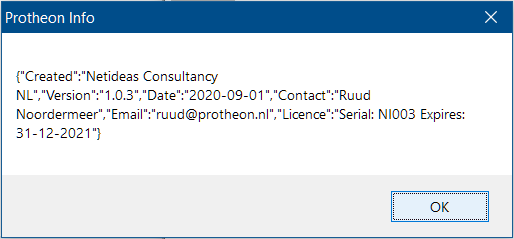
-assemblies assemblies
or use the full path:-assemblies d:/apl/app/myapplication/assemblies
Now lets start your OpenEdge 'engine':
$ cd d:\apl\app\myapplication
$ prowin -assemblies assemblies -pf db.pfPricing
well.... how mutch?
Whenever you buy a licence you can use this module on any number of machines in the same network and company, it's up to you to install it on the Appserver, on the Client or anywhere else. Even installing and using the REST or WEB interface requires the same licence.
Any licences is valid for the lifespan of the OE licence it is created for and can be used by up to 50 systems within the same company. If Progress releases a new (main) version a new licence of Protheon should be obtained.
Base pricing is as follows:
| Module Type | Description | End-user Price |
|---|---|---|
| Any Relational DB | (mysql, postgres, sqlserver ...) | € 199 |
| Any No-Sql Database | (mongo, couch, redis ...) | € 129 |
| Any specialized DB | (Influx) | € 219 |
| Additonal Tool | (any) | € 99 |
| Simple Function | (any) | € 49 |
| Full Licence | (any DB, Any Tool) | € 999 |
All prices excluding vat for EU.
Re-sellers prices available on request.
(We are open for discussion).
Downloads
As described in the Installation notes, we have the following download for you.
| Download | Description | Version | Available |
|---|---|---|---|
| Protheon_101.zip | Protheon Main library and required tools | V1.0.1 | Q4 2020 |
| Mysql_101.zip | Protheon Mysql library & files | V1.0.1 | Q4 2020 |
| SqlServer_101.zip | Protheon SqlServer library | V1.0.1 | Q4 2020 |
| Oracle_101.zip | Protheon Oracle library | V1.0.1 | Q4 2020 |
| Postgres_100.zip | Protheon Postgres library | V1.0 | Q1 2021 |
| Odbc_100.zip | Protheon ODBC library | V1.0 | Q1 2021 |
| OleDB_100.zip | Protheon OleDB library | V1.0 | Q1 2021 |
| Redis_100.zip | Protheon Redis library | V1.0.1 | Q4 2020 |
| Mongo_100.zip | Protheon Mongo library | V1.0 | Q1 2021 |
| Influx_100.zip | Protheon Influx library | V1.0 | Q2 2021 |
| Couchdb_100.zip | Protheon CouchDB library | V1.0 | Q2 2021 |
| AwsDynamo_000.zip | Protheon Dynamo library (AWS) | V1.0 | t.b.a. |
| AwsMysql_000.zip | Protheon Mysql library (AWS) | V1.0 | t.b.a. |
| AwsSqlServer_000.zip | Protheon SqlServer library (AWS) | V1.0 | t.b.a. |
| email_101.zip | Protheon Easy Email library | V1.0.1 | Q1 2021 |
| activemq_100.zip | Protheon Easy ActiveMQ library | V1.0 | Q2 2021 |
| rabbit_100.zip | Protheon Easy Rabbit library | V1.0 | Q2 2021 |
| image_100.zip | Protheon Image library | V1.0 | Q2 2021 |
| convert_100.zip | Protheon Data Convert library | V1.0 | Q3 2021 |
| download_100.zip | Protheon Download library | V1.0 | Q3 2021 |
| httpclient_100.zip | Protheon Full HTTPClient library | V1.0 | t.b.a. |
| func_rest_101.zip | Protheon REST-Func Feature | V1.0.1 | Q1 2021 |
| DBSample_10.zip | Sample code to create your own DB driver (On Request only) | - | Q1 2021 |
| ToolSample_10.zip | Sample code to create your own Tool (On Request only) | - | t.b.a. |
| FuncSample_10.zip | Sample code to create your own Function (On Request only) | - | t.b.a. |
If you REALY need a module not yet supported or released, please contact us!
NOTE: You are downloading a DEMO version of the software. Full access to all features can be obtained by buying a licence for one or more modules and installing this licence on your system. One licence is valid for one module and can be installed on up to 50 systems within the same company. Please look at the pricing details and get in contact with info@protheon.nl for more details and orders.
Documentation
We have the following (PDF) documentation for you to download:
Base
Databases
- Using Protheon DB classes **1)
- Mysql Details **1)
- SqlServer Details **1)
- Oracle Details **1)
- Postgres Details **1)
- ODBC Details **1)
- OleDB Details **1)
- Redis Details **1)
- Mongo Details **1)
- Influx Details **1)
- CouchDB Details **1)
- AWS-Dynamo Details **1)
- AWS-Mysql Details **1)
- AWS-SqlServer Details **1)
Tools
- Email processing **1)
- ActiveMQ messaging **1)
- Rabbit messaging **1)
- Image **1)
- Convert **1)
- Download **1)
- HTTPClient **1)
Generic
Notes**1) -- Work in progress, available when module is released (see download section)
**2) -- 1st version (beta) available for review
Build Your Own ...
Want to use Protheon to build your own libraries?
- You need a windows-10 development PC
- A working MS studio or 'Rider' licence (latest release)
- Active knowledge of the C# platform
- Access to the developer guidelines for Protheon (on request)
Depending on the type module you want to create, development can be simple or complex.
You can download sample DB/Tool or Function examples at our download section.
Feature requests
Need access to a non-supported DB or special module?
- DB should have a C# NET (4.7+) driver
- Runtime DB should be available for our developers (download, freeware etc)
- Driver must be well documented and maintained
- Solution can be public or private.
Send us an email (info@protheon.nl) and we will investigate.
Pricing depending on solution.
Contact